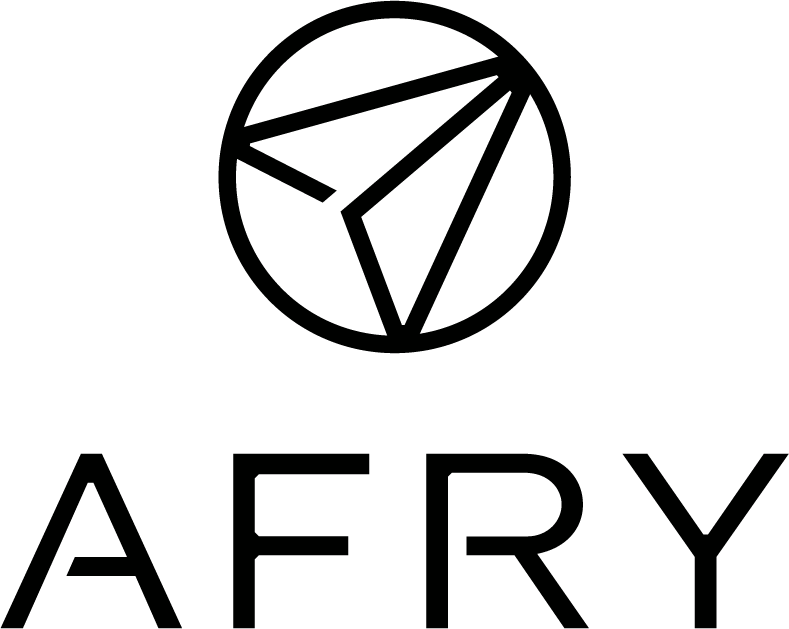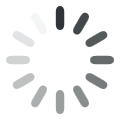
Frequently asked questions (FAQ)
ÅF’s Sustainable Business Performance Indicators Portal (SBPI), is a model and tool for measuring and monitoring sustainability annually. The model is developed in collaboration with the measurement technology department at SP Technical Research Institute of Sweden. SBPI enables digitalisation of data collection, calculations and visualisation of measured sustainability.
- The SBPI administrator will add you as a user, if you are to be granted access to the portal
- When you have been added as a user, you will receive a registration email to your registered email address
- Check your email inbox and follow the instructions to set your password
- Log in to sbpi.prssystem.se with your registered email address as username and your selected password
Note: If you did not receive the registration email, check the spam folder of your inbox. If it is not there, try unblocking or adding sbpi@prssystem.se to your address book and then reset your password again.
If you are logged in to the portal:
- Click Profile in the top right corner
- Click Reset password under your user settings to receive a password reset link
- Check your email inbox and follow the instructions to set your password
If you are not logged in to the portal:
- Click Forgot password? on the login page sbpi.prssystem.se
- Enter your registered email address to receive a password reset link
- Check your email inbox and follow the instructions to reset your password
Your username is the same as your registered email address. If you have forgotten it contact support.sbpi@prssystem.se and make sure to provide your name.
Note: If you can’t log in to the portal with your username, your user may have been deleted. You should then have received a deleted user email. If this is the case and your user should not have been deleted, please contact support.sbpi@prssystem.se for support.
Your username is the same as your registered email address and may not be changed. If it is incorrect for any reason, please contact support.sbpi@prssystem.se for support.
Please contact support.sbpi@prssystem.se if you need any help or have any questions or concerns.